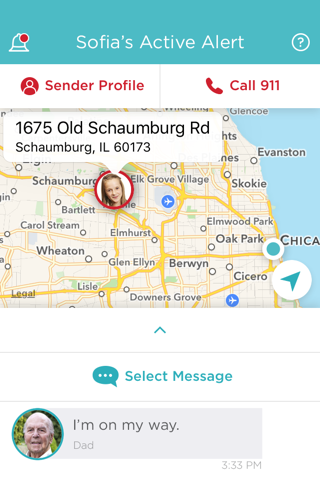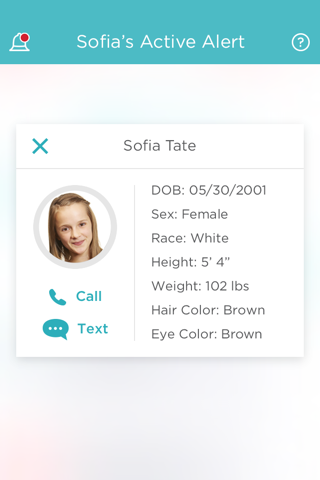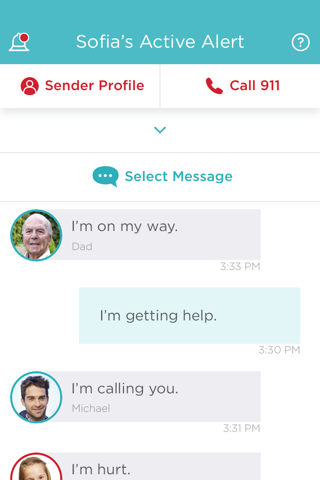Onelink Safety app for iPhone and iPad
Developer: First Alert / BRK Brands
First release : 21 Jun 2016
App size: 49.28 Mb
Download Onelink Safety by First Alert and start your free 30-day trial today!
With Onelink you are always connected and always protected.
When an urgent need arises, use Onelink Safety to quickly and easily connect with friends and loved ones.
How does it work?
• Simply tap the Send Alert button from your iPhone or Apple Watch to instantly notify your emergency contacts that you need help right away.
• Select up to 5 emergency contacts to receive your safety alerts
• When your emergency contacts receive your alert, they will see your exact location and be able to follow you even if you’re on the move.
• You will be notified when each emergency contact has read your alert
• The group can send and receive messages. You can let everyone know if you’re hurt or need immediate attention and they will let you know if they’re on the way or if they’ve called 911.
• If your contacts call 911 for help, Onelink Safety will display your personal profile information so they can give a detailed an accurate physical description to first responders.
You can only send alerts if you have a subscription. To make sure this service is right for you, all subscriptions have a 1-Month free trial period. Subscriptions are $1.99 per month. Payment will be charged to your iTunes account at confirmation of purchase and will automatically renew unless you cancel your account at least 24 hours before the end of the current subscription month. Subscriptions can be managed by the user and auto-renewal may be turned off by going to your Account Settings after purchase. No cancellation of the current subscription is allowed during active subscription period.
Onelink Safetys Terms & Privacy: https://cloud.onelink.firstalert.com/termsconditions
Note: This app can use GPS in the background mode. Continued use of GPS running in the background can dramatically decrease the battery life. Onelink Safety will only use your GPS location in the background if you are sending an active alert.